Deploy Nuxt on DigitalOcean App Platform
How to deploy Nuxt on DigitalOcean App Platform?
DigitalOcean App Platform allows you to build, deploy, and scale apps quickly using a simple, fully managed solution. They’ll handle the infrastructure, app runtimes and dependencies, so that you can push code to production in just a few clicks.
App Platform includes the following features:
- Build, deploy, manage, and scale apps.
- Secure apps automatically. They create, manage and renew your SSL certificates and also protect your apps from DDoS attacks.
- Support for Node.js, static sites, Python, Django, Go, PHP, Laravel, React, Ruby, Ruby on Rails, Gatsby, Hugo, container images.
- Deploy code directly from your GitHub and GitLab repositories. Automatically re-deploy the app when you push updates to your source code.
- Zero infrastructure management. App Platform uses open, cloud native standards and automatically analyzes your code, creates containers, and runs them on Kubernetes clusters.
- Highly scalable. Scale horizontally or vertically.
Prerequisites
This guide assumes you already have a Nuxt project to deploy. If you need a project, use the create-nuxt-app to get started.
Setup
- Link your repository: Create a new account on DigitalOcean and connect your GitHub or Gitlab account. Then select the repository you want to deploy.
- Choose a branch of your repo and a region to deploy your site.
-
Choose the service that suits your website.
Type Settings Server Web service - Build command yarn build& Run commandyarn start --hostname 0.0.0.0Static Static Sites - Build command yarn generate& Output directorydistWarning: For the server type you need to change the HTTP port from 8080 to 3000 in the Web service settings.
More information at this article .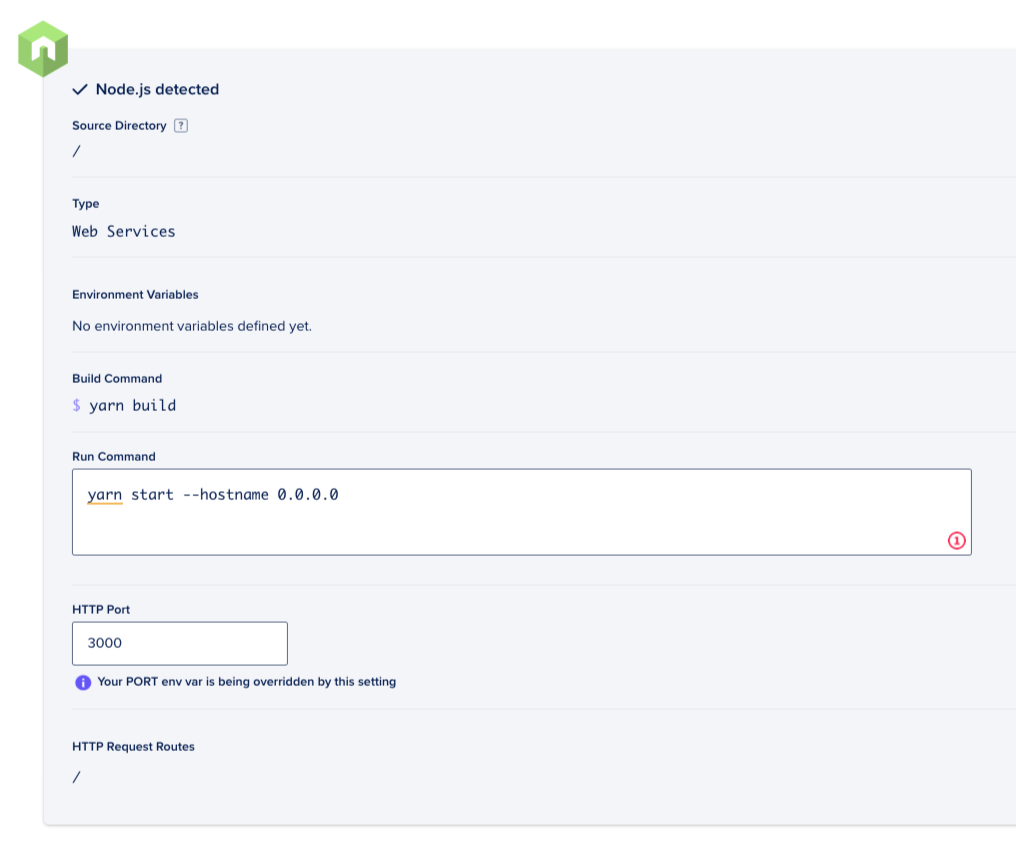
- If you have any environment variable, add them manually in the key-value pair inputs.
Once you pass the process, you hit deploy and your site will be live on an autogenerated url as soon as the build is done.
Continuous deployment (CD)
Now that App Platform is connected to your repo, it will automatically build and publish your site any time you push a new change.
Add custom domains
Add your own domains to your site easily on Settings > Domains > Add domain or follow this How to Manage Domains in App Platform guide.
Deploy to DigitalOcean button
The Deploy to DigitalOcean Button allows users to launch an application onto App Platform. It can be embedded in the README file for GitHub repositories, allowing users who are browsing your repository to deploy your code in one click, adding a .yaml file into your repo. Check it out at How to Add a "Deploy to DigitalOcean" Button to Your Repository
 Leoš Literák
Leoš Literák
 Trizotti
Trizotti
 Clément Ollivier
Clément Ollivier
 Sébastien Chopin
Sébastien Chopin
 Marcello Bachechi
Marcello Bachechi
 Rodolphe
Rodolphe
 Thomas Underwood
Thomas Underwood
 Shek Evgeniy
Shek Evgeniy
 felipesuri
felipesuri
 Lukasz Formela
Lukasz Formela
 Hugo Torzuoli
Hugo Torzuoli
 Sylvain Marroufin
Sylvain Marroufin
 Kareem Dabbeet
Kareem Dabbeet
 tramplay
tramplay
 Daniel Roe
Daniel Roe
 verebelyicsaba
verebelyicsaba
 Adam
Adam
 Nate Butler
Nate Butler
 Sandra Rodgers
Sandra Rodgers
 Arpit Patidar
Arpit Patidar
 Matthew Kuehn
Matthew Kuehn
 Steven DUBOIS
Steven DUBOIS
 Travis Lindsey
Travis Lindsey
 syagawa
syagawa
 Maxime
Maxime
 かる
かる
 Al Power
Al Power
 Florent Delerue
Florent Delerue
 quanghm
quanghm
 José Manuel Casani Guerra
José Manuel Casani Guerra
 Unai Mengual
Unai Mengual
 kazuya kawaguchi
kazuya kawaguchi
 Michael Lynch
Michael Lynch
 Tomachi
Tomachi
 pooya parsa
pooya parsa
 Meir Roth
Meir Roth
 Brett
Brett
 Adam Miedema
Adam Miedema
 Thomas Bnt
Thomas Bnt
 Kazuki Furukawa
Kazuki Furukawa
 Anthony Ruelle
Anthony Ruelle
 Christophe Carvalho Vilas-Boas
Christophe Carvalho Vilas-Boas
 Roman Harmyder
Roman Harmyder