Deploy Nuxt on Hostman
How to deploy Nuxt on Hostman?
Hostman is a cloud hosting provider for startups and new projects. It helps to get rid of most routine DevOps operations, saving time for developers and money for companies. Hostman employs a services concept to make it easier to develop complex architecture and scale it in one click.
Hostman provides you with the following features:
- Build and deploy static websites, web apps, docker containers and databases.
- Everything is very transparent, because you see the actual hardware your application is operating on and the actual load average, so you can assess them if something goes wrong.
- You can SSH into your Docker container, providing the perfect balance between abstraction and transparency.
- Hostman automatically sets up an SSL certificate for all your domains and puts a CDN in place to deliver your content as fast as possible.
- Hostman automates CI/CD, pulling, building and launching code as soon as you push a new commit to the repository.
- No vendor lock-in.
- Hostman supports 22 frameworks.
Prerequisites
This guide assumes you already have a Nuxt project to deploy. If you need a project, use the create-nuxt-app to get started.
Setup
Step 1. Create a service
To deploy a Nuxt static website, click Create in the top-left corner of your Dashboard and choose Front-end app or static website.
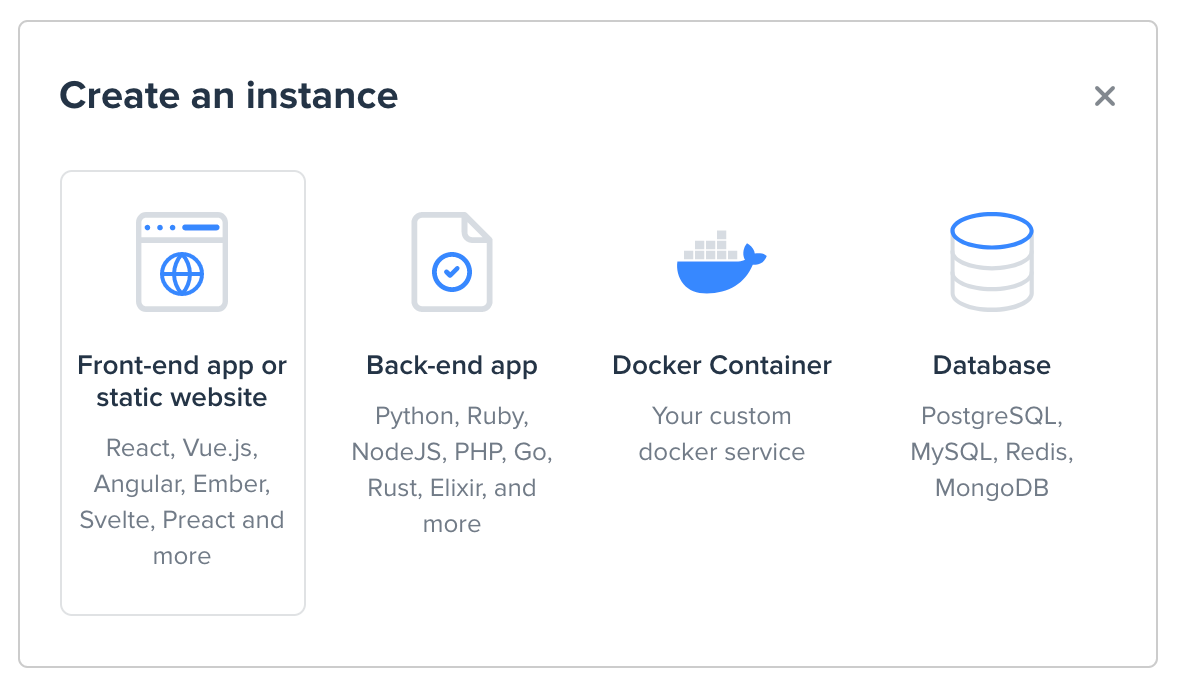
Step 2. Select the project to deploy
If you are logged in to Hostman with your GitHub, GitLab or Bitbucket account, at this point you will see the repository with your projects, including the private ones.
Choose the project you want to deploy. It must contain the Nuxt app directory that was automatically created after running the yarn create-nuxt-app command.
To access a different repository, click Connect another repository.
If you didn’t use your Git account credentials to log in, you’ll be able to access the necessary account now, and then select the project.
Step 3. Configure the build settings
Next, the Website customization window will appear.
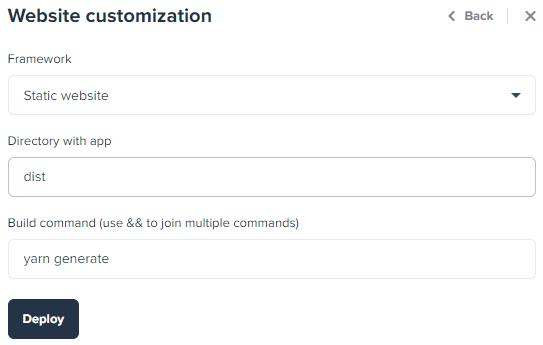
Choose the Static website option from the list of frameworks.
The Directory with app points at the directory that will contain the project's files after the build. For Nuxt the directory is dist.
The standard build command will be:
yarn build
It initiates the framework’s command nuxt generate which will create the dist directory with the project’s files.
You can modify the command here if the build process for your project requires it. You can enter multiple commands separated by &&.
Step 4. Deploy
Click Deploy to start the build process.
Once it starts, you will enter the deployment log. If there are any issues with the code, you will get warning or error messages in the log, specifying the cause of the problem.
Usually the log contains all the debugging data you'll need, but we are also here to help you solve the issues, so do not hesitate to contact us via chat.
When the deployment is complete, you will receive an e-mail notification and also see a similar log entry:
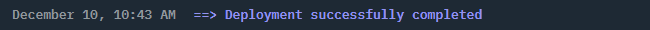
All done!
Your project is up and ready.
 Leoš Literák
Leoš Literák
 Trizotti
Trizotti
 Clément Ollivier
Clément Ollivier
 Sébastien Chopin
Sébastien Chopin
 Marcello Bachechi
Marcello Bachechi
 Rodolphe
Rodolphe
 Thomas Underwood
Thomas Underwood
 Shek Evgeniy
Shek Evgeniy
 felipesuri
felipesuri
 Lukasz Formela
Lukasz Formela
 Hugo Torzuoli
Hugo Torzuoli
 Sylvain Marroufin
Sylvain Marroufin
 Kareem Dabbeet
Kareem Dabbeet
 tramplay
tramplay
 Daniel Roe
Daniel Roe
 verebelyicsaba
verebelyicsaba
 Adam
Adam
 Nate Butler
Nate Butler
 Sandra Rodgers
Sandra Rodgers
 Arpit Patidar
Arpit Patidar
 Matthew Kuehn
Matthew Kuehn
 Steven DUBOIS
Steven DUBOIS
 Travis Lindsey
Travis Lindsey
 syagawa
syagawa
 Maxime
Maxime
 かる
かる
 Al Power
Al Power
 Florent Delerue
Florent Delerue
 quanghm
quanghm
 José Manuel Casani Guerra
José Manuel Casani Guerra
 Unai Mengual
Unai Mengual
 kazuya kawaguchi
kazuya kawaguchi
 Michael Lynch
Michael Lynch
 Tomachi
Tomachi
 pooya parsa
pooya parsa
 Meir Roth
Meir Roth
 Brett
Brett
 Adam Miedema
Adam Miedema
 Thomas Bnt
Thomas Bnt
 Kazuki Furukawa
Kazuki Furukawa
 Anthony Ruelle
Anthony Ruelle
 Christophe Carvalho Vilas-Boas
Christophe Carvalho Vilas-Boas
 Roman Harmyder
Roman Harmyder